We highly recommend that you download and use the Electrum wallet, which is very easy to use, safe, and free of charge.
In a short manual we demonstrate how to install and create a new bitcoin wallet and how to send or receive bitcoins.
Download the Electrum wallet on this website: https://electrum.org.
- After downloading, open the program and install it on your computer.
- Start the wallet.
To create the wallet, click on File -> New/Restore.
Choose your wallet name. Using this saved file you operate your wallet - thus you may send bitcoins from this wallet to other wallets. If you want to use your wallet on another computer, it is necessary to copy this file to the other computer (for instance by using USB Flash drive or by sending it via e-mail).
The next step is to choose type of your wallet. For standard wallet functions, click on Standard wallet.
Now choose option Create a new seed.
In next step, random sequence of words are generated which are necessary to save. In case of computer failure it is possibble to restore your wallet with given sequence of words.
Now it is neccessary to put stored sequence of words for verification.
In last step it is possibble to set up password and its verification for encrypted keys of your wallet. In case you do not want encrypted feature, you can skip this option.
First we enter the address, on which we are sending the bitcoins.
Next we enter a description of the transaction (it is not required)
Eventually the most important step - we enter the amount in bitcoins.
Example:
Jacob bought 0.21 BTC on the BitStock exchange. He wants to transfer bitcoins from his wallet to his friend’s wallet. Thus he enters the address of the wallet (for instance: 1Mw85GBmBGeQMtT5hizLs69uh8gdxA5ZV3), which his friend has told him. Next he enters 0.20 BTC as the amount. 0.2 BTC and also a fee amounting 0.0001 BTC are subtracted from Jacob’s account. The balance of Jacob’s wallet will be 0.0099 BTC.
The address of your wallet is filled automatically.
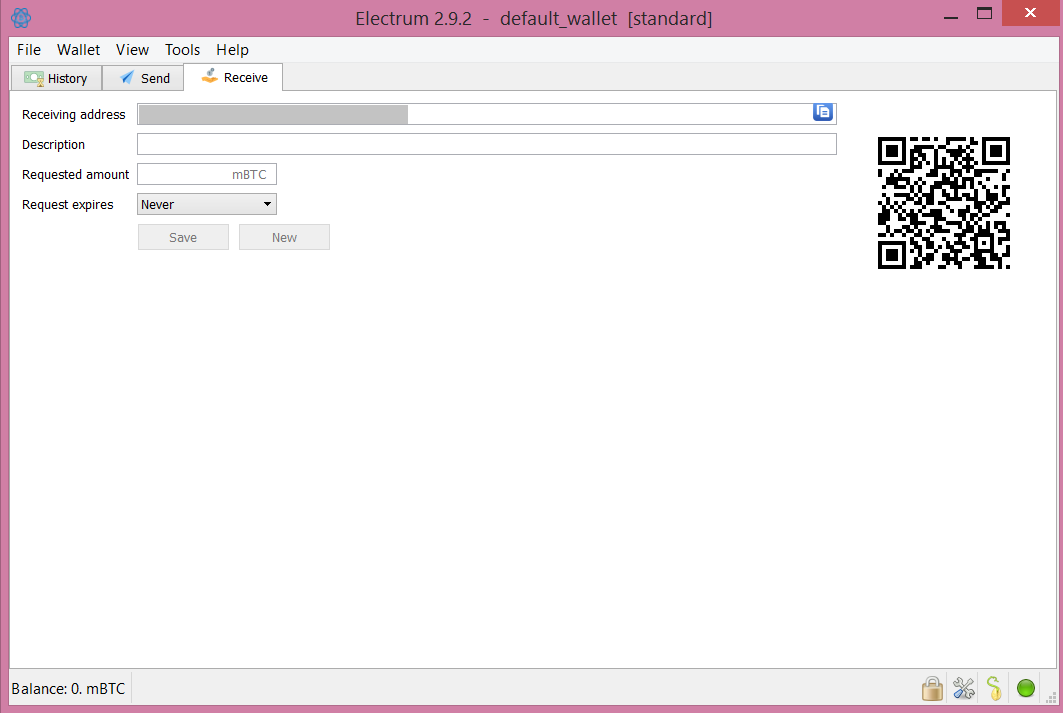
All the transactions, which you have made through this wallet in the past, may be found in the History section. You may also find any transaction on the website http://blockchain.info. Blockchain info.