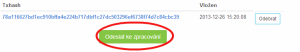If you wish to sell bitcoins, merely acting upon an order is not enough. You must carry out the trade settlement. Start with adding an order or react on an order. Select or add a required order.
Choose a required amount and confirm your order.
Carefully check the details of the order and send it on the exchange.
Now you have a commitment, which you are obliged to meet. Go to "Commitments" and send bitcoins to the address stated with your commitment.
If you have sent the bitcoins to the buyer already using your private bitcoin wallet (f.e. manual for sending bitcoins using Mutlibit wallet can be found here) but still the transaction is not paired with your trade/commitment in BitStock exchange even after more then one hour, you can manually paste in the so called transaction hash and verify the state of the transaction.
Please note that BitStock exchange recognize only transactions that have at least one confirmation in the bitcoin blockchain. So if the transcation is marked as "Unconfirmed transaction" it will not be processed.
Transaction hash is basically a unique code of your transaction. You may find it on a web address www.blockchain.info. Paste the address, to which you have sent the BTC, in the top right corner and press Enter.
A list of all transactions linked to this address will be displayed. You must find your address on the left and on the right you will find the buyer’s address. Check the time and amount of the transaction as well and copy its code.
Paste the copied code in the field within your payable and click on "Add".
Next you may click on the button "Send for processing" and wait until the transaction is 3 times confirmed.